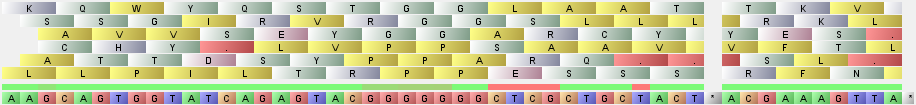Protein Translations¶
By default, the Protein Translation panel displays a translation of the consensus sequence data for the first reading frame (5’ to 3’). It is also capable of displaying all three forward translation frames as well as the three reverse translation frames. These can be displayed in any combination, either by right clicking on the panel itself, or by clicking the Show/Hide Protein Translations button on the Options tab on the Ribbon Bar.
When the mouse is over a protein, its full name will be displayed on the Scale Bar. Translation information can also be copied to the clipboard, again by using the panel’s menu options.